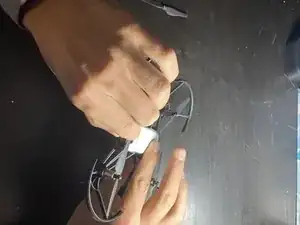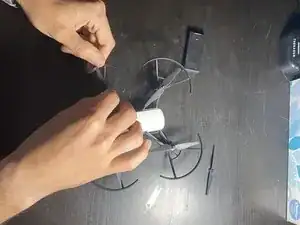Einleitung
A RyzeTech Tello is a beginner-friendly quadcopter drone commonly used for school or personal projects. As a budget-friendly option, it is not always the easiest to control and collisions with objects may occur. One of the most fragile parts of the drone is the propeller, which also happens to be one of the most vulnerable during a collision. If you notice your drone drifting in flight or being less responsive; you might have damaged a propeller. Follow the steps in this guide to replace your propeller.
Werkzeuge
Ersatzteile
-
-
Remove the propeller by inserting the provided tool between the propeller and drone.
-
Gently lift the propeller from the socket using your choice of tool.
-
-
-
After removing the old propeller, orient the new propeller over the empty socket.
-
Insert a new propeller by applying force. The propeller should snap into place.
-
You have successfully completed replacing the damaged propellor.