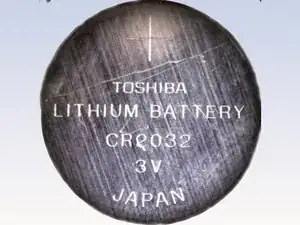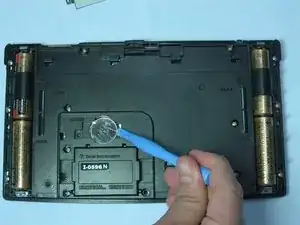Einleitung
In this guide we will be replacing the backup battery for the TI-92.
Werkzeuge
Ersatzteile
-
-
Grab the back of the calculator with one hand and the cover with the other.
-
Pull the cover off from one of the sides for easy removal.
-
-
-
Orientate the calculator with the top facing towards you.
-
Slide the locking tab,found on the top part of the calculator, to the unlock position.
-
-
-
"Locking Tab"
-
To remove the back cover, slide the cover away from the locking tab towards the bottom of the calculator until the cover no longer slides.
-
Then with the front of the calculator facing down, pull up on the back cover.
-
The calculator should now be orientated with the front facing down, as shown in picture 2.
-
-
-
Using a #00 Philip Screwdriver remove the 19mm screw located near the center of the back of the calculator on the panel with words "Test Access"
-
-
-
The backup battery can now be seen underneath a small metal cover held by a screw.
-
Using the same screwdriver, unscrew the 4.6mm screw located under the panel and left of the backup battery.
-
-
-
Use an Ipod Opening Tool or a similar tool to pull up on the right side of the backup battery.
-
The battery should pop out of position.
-
To reassemble your device, follow these instructions in reverse order.