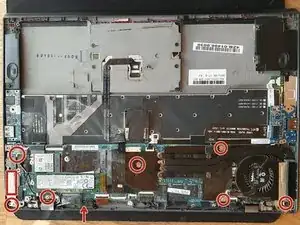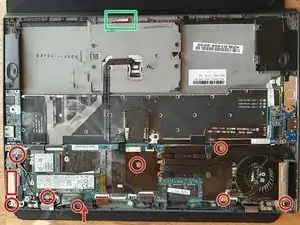Einleitung
If computer can not retain date and time, and give error on bootup. Then RTC battery need replacement. This guide show how do perform RTC battery replacement.
RTC battery is located at the bottom of the mainboard, therefore it need to be lifted out before RTC battery can be replaced.
-
-
Firstly go through separate battery removal guide. insert straightend paper clip into SIM card holder (arrow) and eject and remove it.
-
remove 8 screws shown, incl, metal plate over charging connector and the sim card holder.
-
Wireless LAN RF cables can be left in place.
-
disconnect all other connectors from mainboard (and tape that fixes the connectors and Flex connectors)
-
Tip : Take note of magnet location (square) and orientation in case it dislodges. use marker if needed.
-
-
-
Pry up main board gently by lifting the Fan end of the motherboard.
-
pull board gently toward the fan end to dislodge the connectors from the case and release the main board.
-
when released, turn over the board to view backside of mainboard.
-
RTC battery can now be replaced.
-
Functional RTC voltage is above 3,1V.
-
Brand new RTC voltage is 3,3V
-
recommend to tape down loose connectors away from main board while assembling the main board.
-
To reassemble your device, follow these instructions in reverse order.