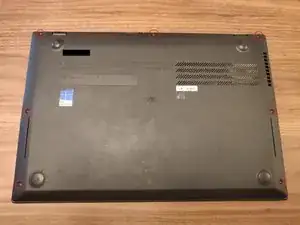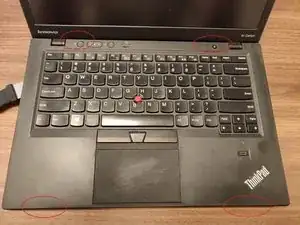Einleitung
Werkzeuge
-
-
Turn the laptop upside down, with the screen hinge away from you. Using the 0 size Phillips screwdriver, remove the 7 screws.
-
-
-
Turn the laptop right side up, and open the screen. Slide the plastic the spudger along the edge of the device to separate the keyboard tray. There are 4 catches, two on the top and two on the bottom.
-
-
-
Gently lift the keyboard away from you, as you would open the screen. The cable connecting the keyboard to the chassis is at the top. It will want to shift slightly to the right as you open it to account for the cable.
-
-
-
Locate the fan on the left side of the exposed device.
-
Remove the 4 screws using the 00 size Phillips screwdriver, in the order detailed on the CPU, starting at the top left.
-
Next, the CPU fan cable, circled in red...
-
To reassemble your device, follow these instructions in reverse order.