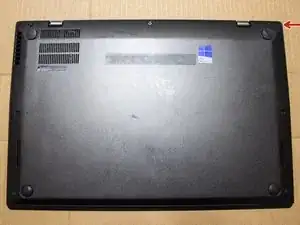Einleitung
You will learn how to open the ThinkPad X1 Carbon and replace the CPU Fan
Werkzeuge
-
-
Gently remove battery connector by pushing with the spudger in the direction of the arrow.
-
Remove four screws holding battery in place and remove battery.
-
-
-
The 4 perimeter screws also hold the tow audio speakers in place. And there is a 5th screw dead center of the battery. The battery cable is not easy to remove, nor is it easy to re-connect.
-
-
-
Use your spudger to open the connector in the direction of the arrow. Carefully remove the ribbon cable
-
To reassemble your device, follow these instructions in reverse order.
Ein Kommentar
Great guide. I do recommend ordering the recommended tools, especially the spudger. There isn’t a lot of room to get the battery cable disconnected, so some of my other spudgers weren’t sturdy enough or wouldn’t have fit. My computer is working again and I didn’t have to pay a king’s ransom and wait 3 weeks (hey, I’m in Montana! I’m lucky to find anyone to fix a computer). Thanks!
marceec -