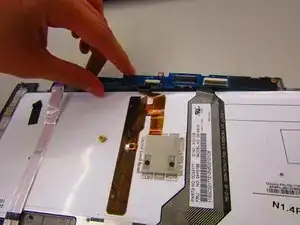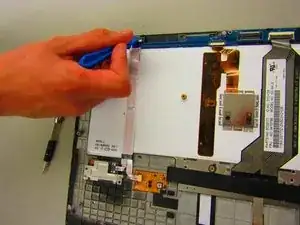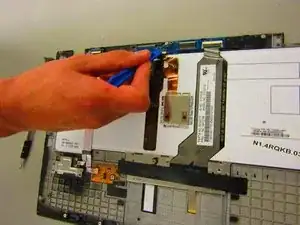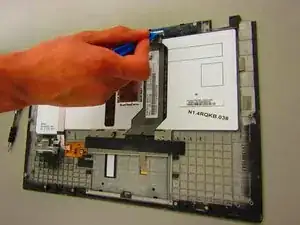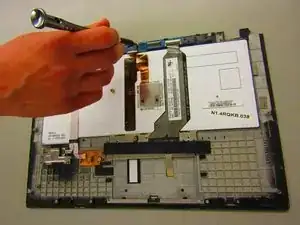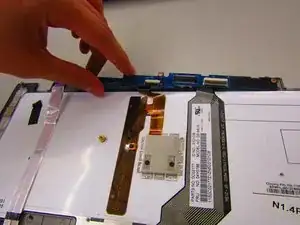Einleitung
In this guide the push button is replaced. If the button is no longer working or the button is sticky this is the guide for you.
Werkzeuge
-
-
Use the Plastic Spudger to gently release the ribbon cable attached to the keyboard.
-
Place device to side.
-
Abschluss
To reassemble your device, follow these instructions in reverse order.