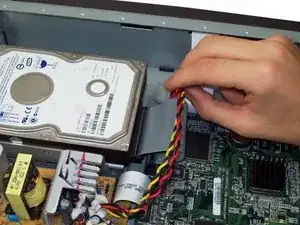Einleitung
This guide describes how to replace the hard drive.
Werkzeuge
-
-
Remove the ribbon cable by applying firm pressure to the black tabs on the sides.
-
Remove the power cable to the right of the ribbon cable.
-
Abschluss
To reassemble your device, follow these instructions in reverse order.