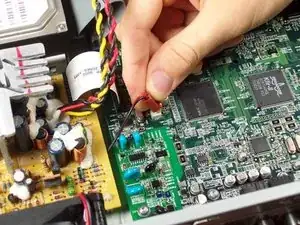Einleitung
The Motherboard contains all the 'brains' of the device. In case this component needs to be replaced, this guide will walk you through the installation of the motherboard.
Werkzeuge
-
-
Unscrew the 0.31 inch T-9 size screw on the back panel
-
Unscrew the two 0.59 inch T-8 size screws on the back panel
-
-
-
Unplug the ribbon connecting the hard drive to the motherboard by pulling straight up on the ribbon. This may require some gentle wiggling.
-
-
-
Unplug the ribbon connecting the power supply to the motherboard by pulling upwards on this ribbon.
-
-
-
Locate the four metal tabs on the motherboard.
-
Using Pliers, bend each of the tabs until they align straight with the holes underneath them.
-
-
-
Pull directly up on the motherboard so that it slips over the four golden metal tabs.
-
Pull up and away from the back panel so all of the cable inputs slip through the casing.
-
To reassemble your device, follow these instructions in reverse order.