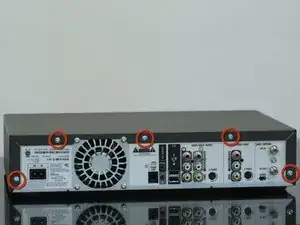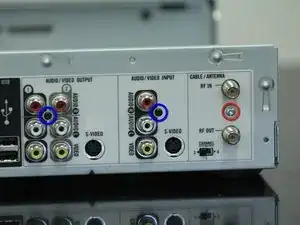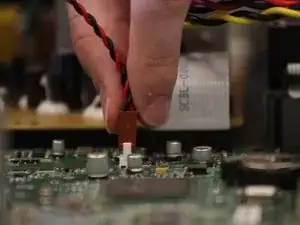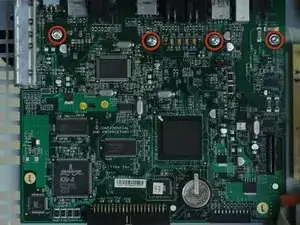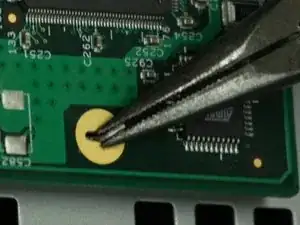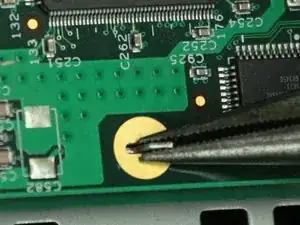Einleitung
Werkzeuge
-
-
On the rear of the device, remove the right screw with a T10 Torx Screwdriver.
-
Unscrew the two black screws on the left with a T8 Torx Screwdriver.
-
Abschluss
To reassemble your device, follow these instructions in reverse order.