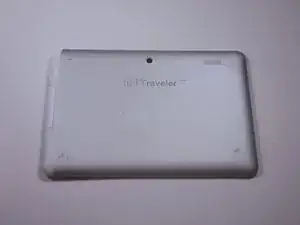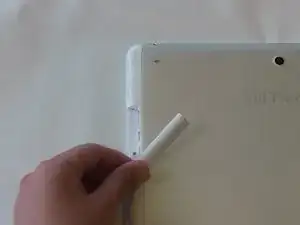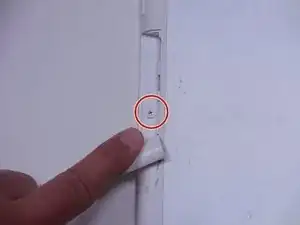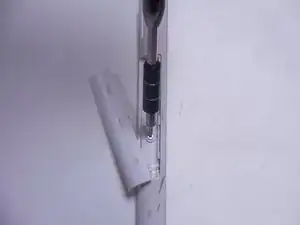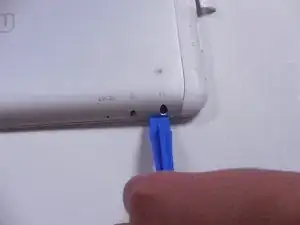Einleitung
For this guide, you will be removing the back plate to access other parts of the device that need to be replaced. You will need a PH000 Phillips head screwdriver and a plastic opening tool to help remove the back plate.
Werkzeuge
-
-
Use the plastic opening tool between the back plate and front plate to pry the back plate off; start at the headphone jack.
-
-
-
Move around the device with the plastic opening tool pushing down to release the back plate from clips.
-
-
-
Once you’ve moved around the whole device with the plastic opening tool, the back plate will completely release from the rest of the device.
-
Abschluss
To reassemble your device, simply slide the back plate back in to place and press down until you hear several clicks.