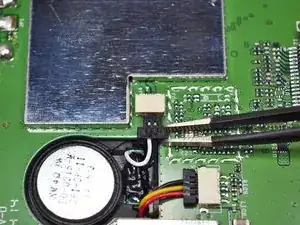Einleitung
The speaker is underneath the motherboard so power off the device before starting the disassembly.
Werkzeuge
-
-
Using the plastic opening tools, insert one opening tool into the gap between the screen casing and the motherboard casing. Then insert the other tool into one of the adjacent sides and slide it around the top.
-
Abschluss
To reassemble your device, follow these instructions in reverse order.