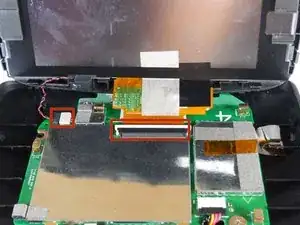Einleitung
Werkzeuge
-
-
Slip a small opening tool underneath the screen, gently sliding it around the outside edge.
-
-
-
Carefully remove the reset button cable (located on the left) and the ribbon cable.
-
Remove the screen and set it aside.
-
-
-
Remove the 3.6mm screws with a Phillips Screwdriver.
-
After removing the screws simply lift the logic board from the base.
-
Abschluss
To reassemble your device, follow these instructions in reverse order.