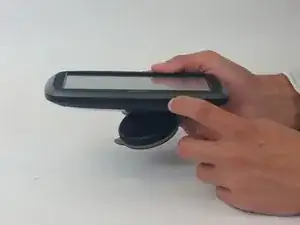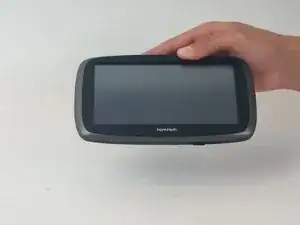Einleitung
This guide will show how to remove the Micro SD Card and replace it with the TomTom Go 60 S in order to add more memory to the device.
-
-
Gently push in to the Micro SD slot with your finger in order to have the Micro SD card push out.
-
Abschluss
To reassemble your device, follow these instructions in reverse order.
Ein Kommentar
What to do if the card does not pop out when I push on it with my finger?