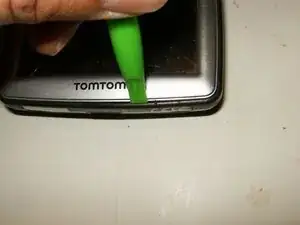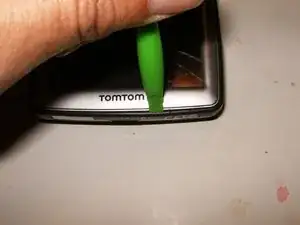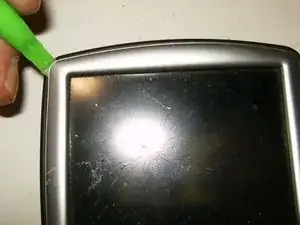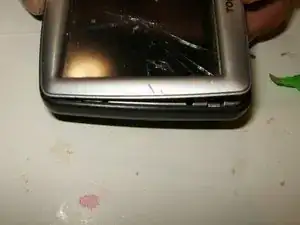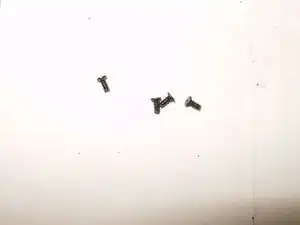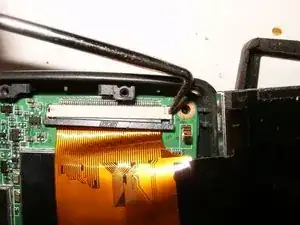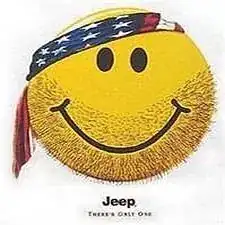Einleitung
This was given to me by a coworker for repair. It is a well used GPS that fell out of a Jeep and cracked the digitizer. The digitizer and LCD are available as separate units. I opted to replace the complete assembly since there was only a minor difference in money.
Werkzeuge
Ersatzteile
-
-
Here is the TomTom with a clearly visible damage. The LCD did work, but for obvious reasons the digitizer did not.
-
Use a plastic opening tool and insert it between the outside of the bezel and the plastic case. It will need some effort, but the plastic of the case does have enough give to make it possible.
-
Continue to work the tool around the bezel. There are multiple plastic tabs that need to be released
-
-
-
Once all the tabs are released, carefully lift the bezel up and remove it.
-
Now the 8 holding tabs are visible
-
Remove the 4 Phillips screws that connect the LCD holder
-
-
-
Here are the four coarse threaded 3mm long screws.
-
The LCD holder shows three metal tabs on the bottom that hold it to the plastic case. Use the plastic opening tool to clear those tabs.
-
There are two metal tabs at the top that hold it to the plastic case.Use the plastic opening tool to clear those tabs.
-
-
-
Remove the LCD holder
-
Here is the LCD without the holder. There is a rubber gasket placed around the outside of the LCD. Note its position
-
Lift the LCD gently out of the plastic case and fold it toward the bottom of the case. The display cable is still connected and may tear if this is done in either the wrong direction or to forceful.
-
-
-
LCD flipped toward the bottom of the case. The display cable is still connected.
-
Use a pick or similar tool to gently move the locking tab. First the bottom,
-
Then the top until the locking tab is released and the display cable can be removed.
-
-
-
Remove the display assembly. A new display assembly can now be installed.
-
Final result is a refreshed looking and working TomTom
-
To reassemble your device, follow these instructions in reverse order.
Ein Kommentar
How to fix my windows
marilyn -