Einleitung
Guide to replace the battery in the Tom Tom XL.
Werkzeuge
Ersatzteile
-
-
Slip a small plastic opening tool underneath the screen bezel, gently sliding it around the inside edge.
-
Starting at the corners, carefully pry up the screen bezel.
-
-
-
Slide a small plastic opening tool under the top portion of the metal frame and gently lift it up.
-
Slide the plastic opening tool around the inner edge of the metal frame until it feels loose.
-
Remove the frame from the housing.
-
-
-
Remove the three Phillips #00 screws connecting the motherboard to the plastic housing:
-
Two Phillips #00 screws are located at the bottom of the first picture.
-
The third screw is hidden under the orange ribbon cable, near the screen.
-
-
-
Flip the screen and motherboard over.
-
Gripping the plastic casing, disconnect the battery cable connector from the motherboard.
-
Disconnect the speaker cable connector from the motherboard.
-
Remove the motherboard and screen from the housing.
-
-
-
Slip a small plastic opening tool under the battery and slowly pry the battery up.
-
Remove the battery from the housing.
-
To reassemble your device, follow these instructions in reverse order.
12 Kommentare
Note: There are several variants of this. Some of them have 2 screws on the bottom under the stickers. You'll need to remove those first.
nathan -
Awesome and very detailed guide. Thanks for this.
Great demo, for replacement tomtom batteries take a look at : TomTom batteries
based in the UK they are reliable and give a truly longer charge
Kermit45 -

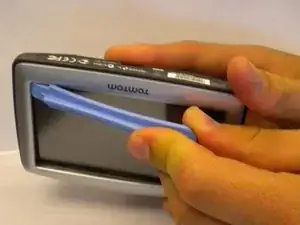




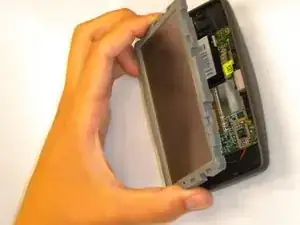






Some models have 2 Torx T-6 screws that must be removed first. One is under the C in the FC mark, the other is at the very beginning of the white bar code field. The bezel may be black with a silver stripe on the outside.
Morten -