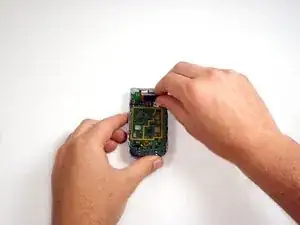Einleitung
Werkzeuge
-
-
Using a thumb-tack, push-pin, or similar pin, remove the four plastic stoppers located on the back panel.
-
-
-
With the T8 Torx Security Bit Screwdriver, remove the four screws in the designated locations.
-
-
-
If needed, use the flathead screwdriver to gently pry the panel from the phone.
-
Using your fingers, lift the panel from the device.
-
Abschluss
To reassemble your device, follow these instructions in reverse order.