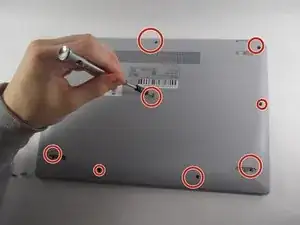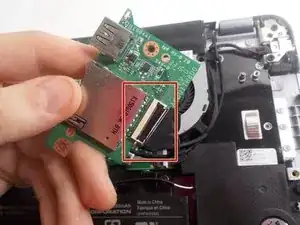Einleitung
You will use this guide to replace a damaged, broken, or faulty USB board/port in a Toshiba CB35-3550 Chromebook 2.
Werkzeuge
-
-
Remove the Phillips #0 screws from the back of the laptop.
-
Use your hands and an iFixit opening tool to remove the back of the laptop.
-
-
-
Remove the cable connecting the USB board to the rest of the laptop.
-
Remove the USB board from the laptop.
-
Abschluss
To reassemble your device, follow these instructions in reverse order.