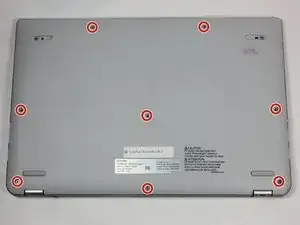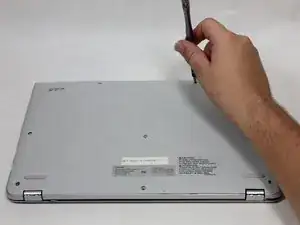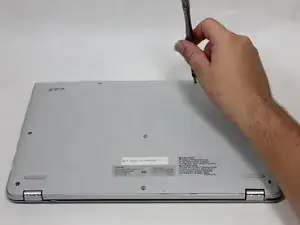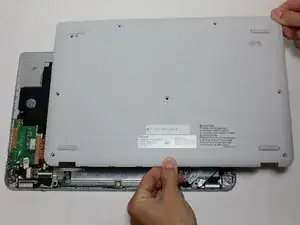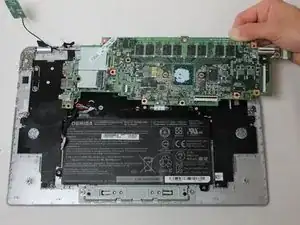Einleitung
Motherboards can be damaged by significant trauma or a power surge, resulting in a computer that will not turn on or respond. Motherboards can also be upgraded to enhance the performance of your computer. Replacing a motherboard is often seen as a last resort as all components of the computer attach to the motherboard, and therefore must be disconnected to replace. iFixit provides a helpful page for Troubleshooting a Computer Motherboard.
Werkzeuge
-
-
Close the Toshiba Chromebook 2 and turn it over so that the bottom of the laptop is facing upwards toward you with the lettering on the bottom facing right side up.
-
-
-
Remove 2 hidden Phillips 8.25 mm screws located underneath the rubber grips at the back (opposite the hinges) with the Phillips #0 screwdriver.
-
-
-
Flip up the plastic clamps holding down the 4 ribbon cables connected to the motherboard while gently pulling the ribbon cables from the sockets.
-
-
-
Use the spudger to press down on the 2 white port cables, while also pulling each white port cable out of their sockets.
-
-
-
Disconnect the motherboard from the 3 remaining cables by pulling the chords out of the sockets.
-
To reassemble your device, follow these instructions in reverse order.