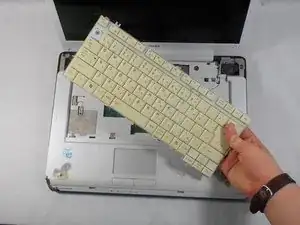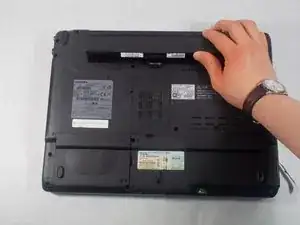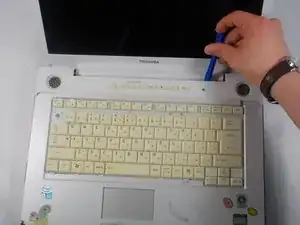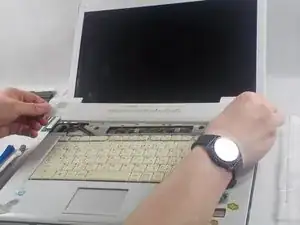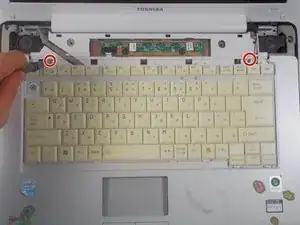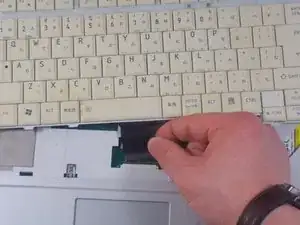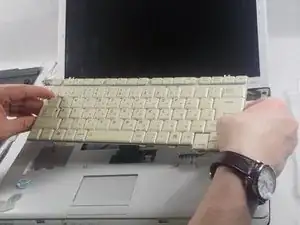Einleitung
This guide shows users how to remove the keyboard from the Toshiba Dynabook. This process includes removing the screws for the top panel, removing the media bezel, and removing the keyboard.
Werkzeuge
-
-
Using the #J1 bit, remove the 17 recessed 7.3 mm B6 screws from the underside of laptop and the 3.1 mm #J0 F3 screw inside the battery compartment.
-
-
-
Run the blue plastic opening tool underneath the media bezel and gently pry from the front panel.
-
-
-
Pop out the black plastic tab on either side of the ribbon cable. Holding the cable on each side, detach from laptop.
-
Abschluss
To reassemble your device, follow these instructions in reverse order.