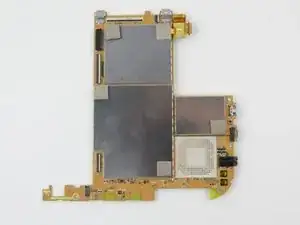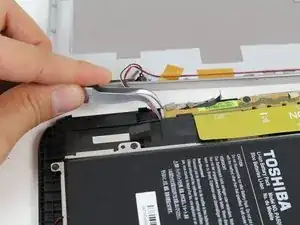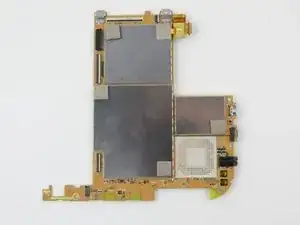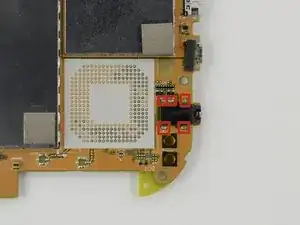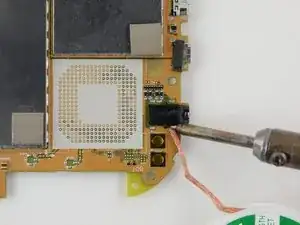Einleitung
This guide illustrates the steps required to access your tablet's headphone jack so it can be replaced. This replacement process requires many parts of the tablet to be removed, including numerous delicate pieces. Caution should be taken when carrying out these steps. Some experience may be required for more delicate processes, such as soldering.
Werkzeuge
Ersatzteile
-
-
Use the opening tool to separate the front and rear panels by slipping the tool underneath the screen edge and sliding it around the entire device.
-
-
-
Remove the speaker cable from its socket by gripping both sides of the white connector piece with tweezers and pulling straight out.
-
-
-
Using a #00 Phillips screwdriver, remove the following screws:
-
Five 3mm Phillips #00 screws
-
-
-
Gently lift the battery, pulling away from the tab holding it in place at the bottom.
-
While holding the battery up, use a pair of tweezers to remove the battery cable from its connector.
-
-
-
Using a #00 Phillips screwdriver, remove the following screws:
-
Five 3mm #00 Phillips screws
-
-
-
Remove 4 pieces of orange tape with either your hands or using tweezers.
-
Using the spudger, lift up the white portion of ribbon cable's housing.
-
Using either your hands or tweezers, gently separate the four ribbon cables from black portion of the housing.
-
-
-
Using a soldering iron and desoldering braid, remove the solder from the 5 terminals connecting headphone jack to circuit board.
-
Replace the broken headphone jack the with new one. Using the soldering iron, solder the jack to the same five terminals that connected the old headphone jack to the circuit board.
-
To reassemble your device, follow these instructions in reverse order.