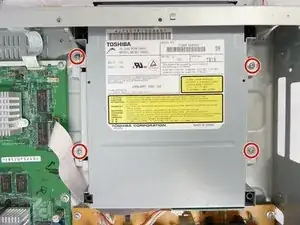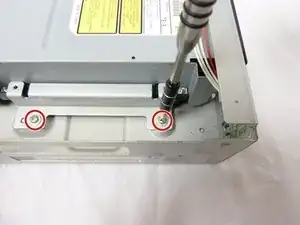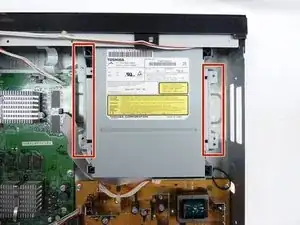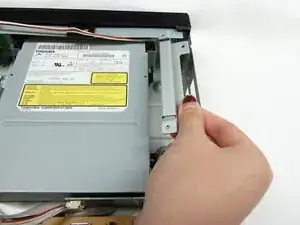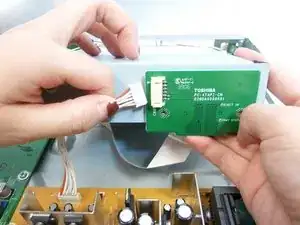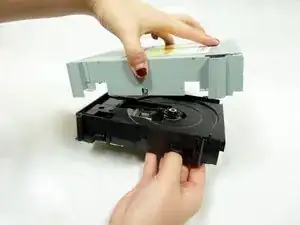Einleitung
If the disc tray won't slide out and the open button is properly working, use this guide to remove and replace the drive belt.
Werkzeuge
-
-
Remove the three 6mm Phillips head screws on the back of the DVD player with a Phillips #1 screwdriver.
-
-
-
Remove the two 3mm Phillips screws on each side of the DVD player using the Phillips #1 screwdriver.
-
-
-
Using your fingers, gently remove the metal pieces on each side of the cartridge and carefully place them aside.
-
-
-
Using your fingers, pull off the green circuit board from the cartridge and carefully place it down.
-
-
-
Flip the cartridge over to the bare side with no stickers. Remove four 10mm Phillips screws from each corner.
-
-
-
Slide out the disc tray. If it's stuck, turn the white gear to the right to release the tray.
-
To reassemble your device, follow these instructions in reverse order.