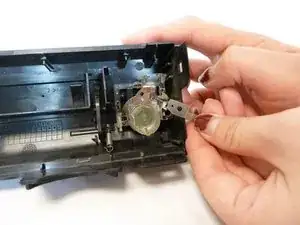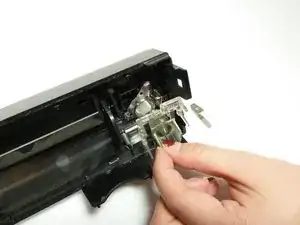Einleitung
If you find that your power button is jammed or isn't working, use this guide to remove and replace the power button.
Werkzeuge
-
-
With the inside of the console facing up, the power button will be encased in clear plastic located on the right side of the console.
-
-
-
Use a Phillips #1 screwdriver to remove the single screw holding the power button to the console.
-
-
-
Using your fingers, gently pull out the power button. You can push it from the outside to help loosen it from its hinges.
-
Abschluss
To reassemble your device, follow these instructions in reverse order.