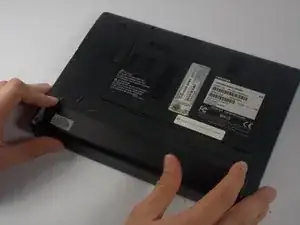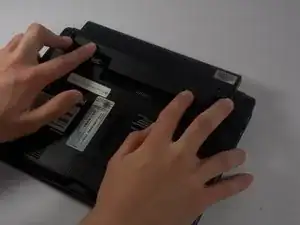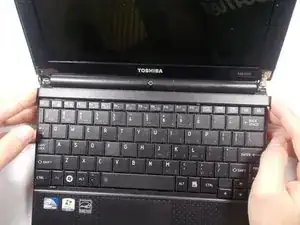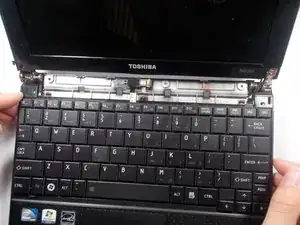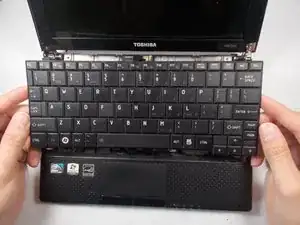Einleitung
This guide will show you the easiest way to replace your keyboard.
Werkzeuge
-
-
Located on the bottom of the laptop, find the two tabs shown in the picture and push both of them outwards away from the battery.
-
-
-
While pushing the tabs outwards, push on the raised bumps on the battery away from the laptop.
-
-
-
Lift the keyboard gently away from the computer.
-
Do not attempt to fully remove the keyboard, as it is attached to the laptop by a ribbon cable.
-
-
-
Locate the ribbon wire under the keyboard. Slide the white tabs forward and the keyboard will come loose.
-
Abschluss
To reassemble your device, follow these instructions in reverse order.