Einleitung
This guide will showcase how to easily replace the WiFi Card.
Werkzeuge
-
-
Use a Phillips head #000 screwdriver to remove the two 1.2mm screws holding the card into the laptop.
-
Abschluss
To reassemble your device, follow these instructions in reverse order.


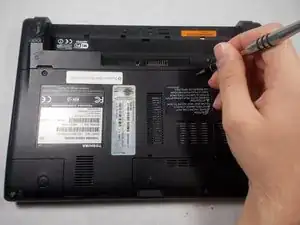






HDD ssd password built in problem
Shawn netto -