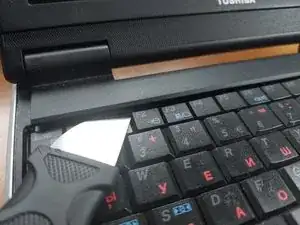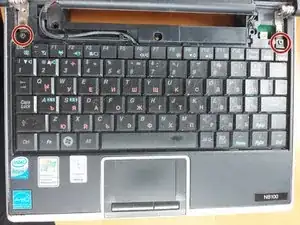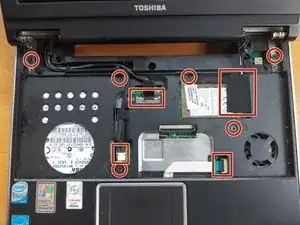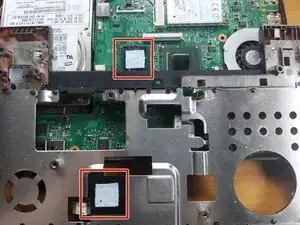Einleitung
-
-
Unscrew all screws from the bottom and unplug the battery.
-
Flip the laptop over and by using a prying tool, carefully remove the basel above the keyboard.
-
Remove the 2 screws that hold the keyboard, lift it up, unplug it and set it aside.
-
-
-
Carefully unplug the cables and remove the screws that hold the panel in place.
-
Remove the display.
-
-
-
Lift up the panel and replace the thermal pads. Make sure they are the correct thickness..
-
You can also disconnect the fan and clean it too.
-
Abschluss
To reassemble your device, follow these instructions in reverse order.