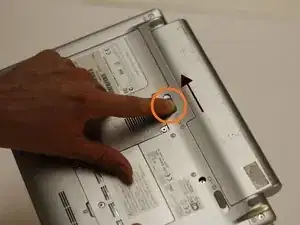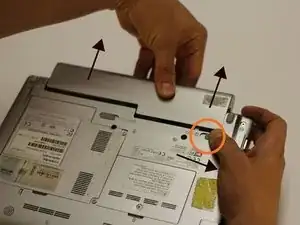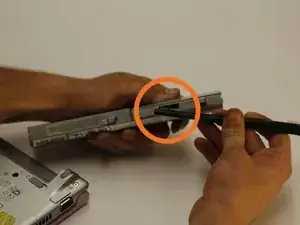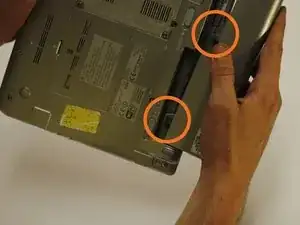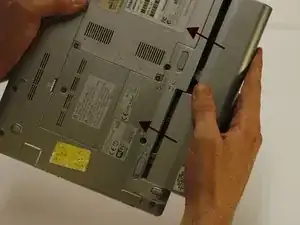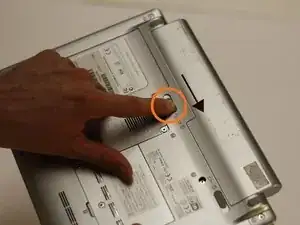Einleitung
This guide communicates how exactly to remove the current battery and replace it with a newly purchased battery. It also conveys how to clean the battery contacts.
Werkzeuge
-
-
Use your right hand to slide the second release switch to the right to unlock the battery.
-
Simultaneously, use your left hand to pull the battery towards the top of the netbook.
-
-
-
With a soft or medium bristle brush, gently remove debris from the battery's contacts.
-
Similarly, remove debris from the matching contacts on the netbook itself.
-
-
-
To reconnect the battery, align these hooks with the designated holes on the netbook.
-
Firmly press the battery back into its original position. A clicking noise should be heard as the switch (bottom switch in photo's orientation) automatically moves.
-
-
-
Move the switch to the left position to secure the battery and lock it in place. This ensure a strong battery connection and prevents battery from falling out.
-
Follow this guide from beginning to end for battery removal, replacement, and cleaning.