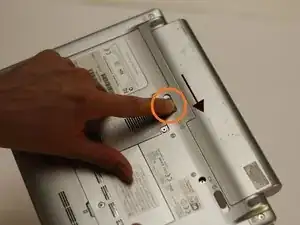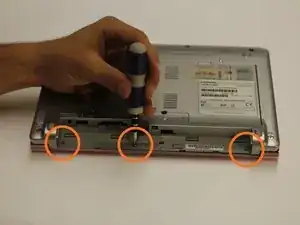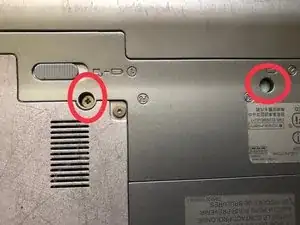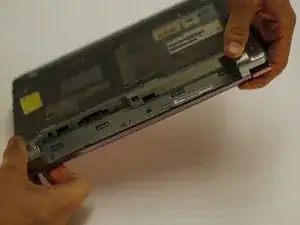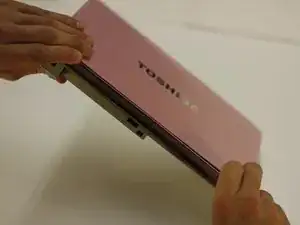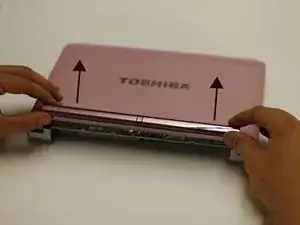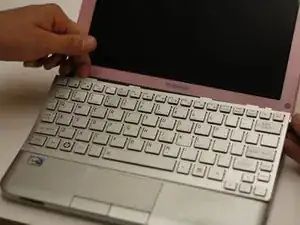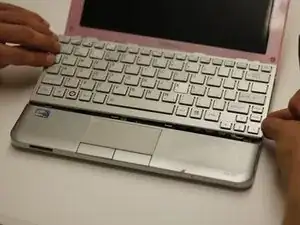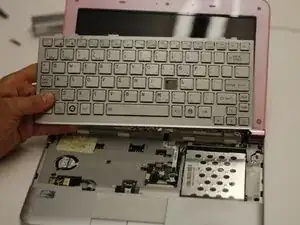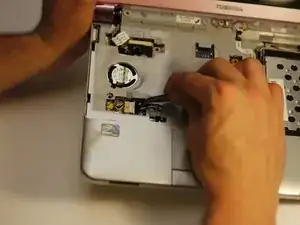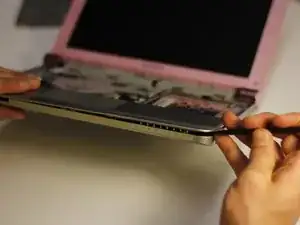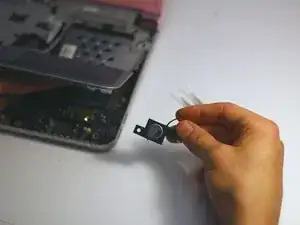Einleitung
Werkzeuge
-
-
Start by first removing the battery.
-
Move the first release switch to the right position.
-
Move the second release switch to the right position while pulling the battery towards the top of the netbook.
-
-
-
Using the bit driver and a Phillips #0 bit, remove the three circled screws, 5 mm in length.
-
Using the bit driver and a Phillips #0 Bit, remove the two circled screws labelled F6. (These hold the keyboard) one screw may be under a rubber stopper
-
-
-
Use the spudger to gently pry around the keyboard. This will release the keyboard assembly from the body.
-
-
-
Reach under the keyboard and disconnect the electrical connection.
-
Lift the keyboard assembly out and away from the netbook.
-
-
-
Remove this electrical connection with tweezers.
-
Use a spudger to gently pry the bezel from retaining clips.
-
This will allow the keyboard bezel to lift off of the body.
-
-
-
Use a bit driver and a Phillips #0 bit to remove the two retaining screws on the speaker assembly.
-
Lift out the old speaker assembly.
-
To reassemble your device, follow these instructions in reverse order.