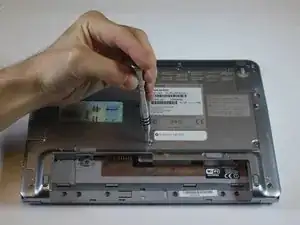Einleitung
Make sure that you handle your new hard drive with care. Dropping it could completely destroy the device. Also make sure that when you are working on anything on the inside of the laptop avoid static friction as much as possible. Replacing your smaller hard drive with a hard drive with a larger memory will give you more memory on your laptop and can help if you are running low on space.
Werkzeuge
-
-
Use your left hand to hold latch 2 to the left.
-
Simultaneously take the battery out with your right hand.
-
-
-
Locate the two torx T-6 screws on the back of the laptop and remove them.
-
6mm Torx T-6 screws.
-
3mm Torx T-6 screws.
-
Abschluss
To reassemble your device, follow these instructions in reverse order.