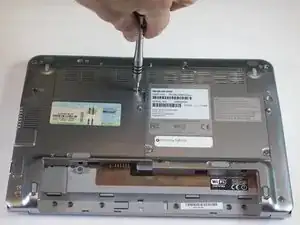Einleitung
When purchasing a new RAM make sure the computer memory type is DDR2. When working on anything inside of your laptop make sure that you try and avoid any static friction. This will be great for improving your laptops speed while running programs.
Werkzeuge
-
-
Use your left hand to hold latch 2 to the left.
-
Simultaneously take the battery out with your right hand.
-
-
-
The RAM is located underneath the top left panel on the back of the laptop.
-
Remove the captive Phillips-0 screw with a screwdriver.
-
-
-
The RAM is held in place with two clips, one on each side.
-
Using two plastic opening tools (or your fingers) pull two tabs holding RAM outwards.
-
The RAM card will pop up when it is released.
-
Abschluss
To reassemble your device, follow these instructions in reverse order.