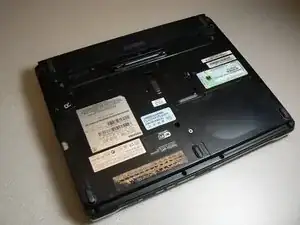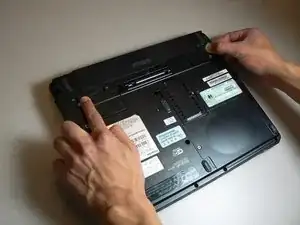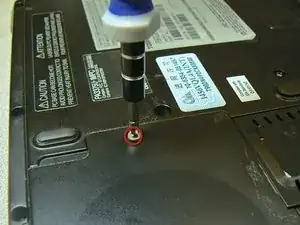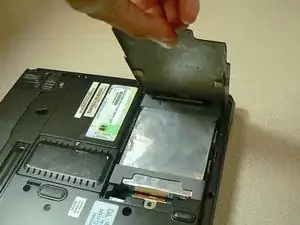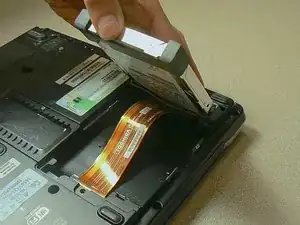Einleitung
This guide will go through the steps needed to install a new hard drive.
Werkzeuge
-
-
Slide the lock on the left side to the unlock position.
-
Slide the lock on the right side to the unlock position until there is a clicking sound.
-
-
-
Turn the computer over onto the back.
-
Use a Phillips #1 screwdriver to remove the screw from the hard drive cover.
-
Lift and remove the cover.
-
Abschluss
To reassemble your device, follow these instructions in reverse order.