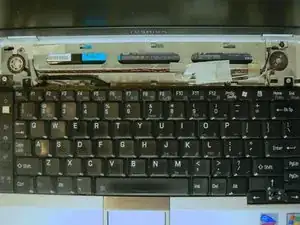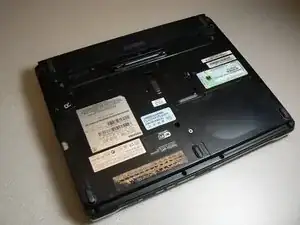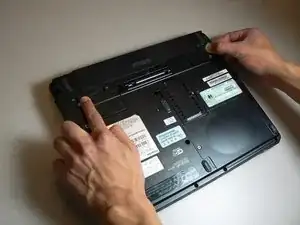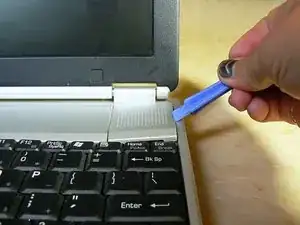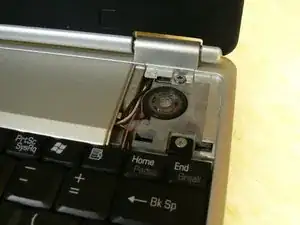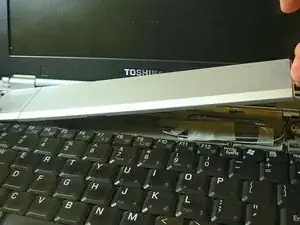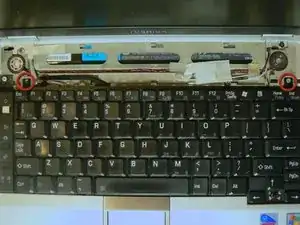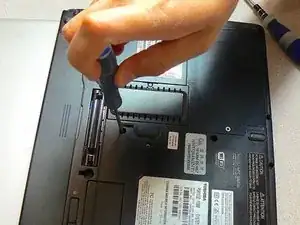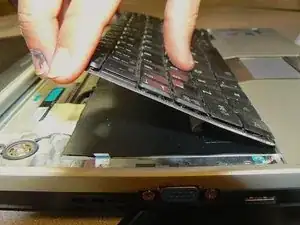Einleitung
This guide goes through the steps needed to install a new keyboard. Attention to detail is required in order to reverse the steps for instillation of a new keyboard, returning each screw to the correct location.
Werkzeuge
-
-
Slide the lock on the left side to the unlock position.
-
Slide the lock on the right side to the unlock position until there is a clicking sound.
-
-
-
Use a Phillips head #00 screwdriver to remove the two silver screws at the top of the keyboard.
-
-
-
Turn the computer over on to the back.
-
Remove the middle screw with a Phillips head #000 screwdriver.
-
-
-
Turn the computer over to the front.
-
Gently pull at the top and bottom to remove the keyboard.
-
Peel off the black tape that holds the connection wire.
-
-
-
Flip the keyboard over and carefully unplug the connection wire.
-
Reverse the steps for proper instillation of the new keyboard.
-
To reassemble your device, follow these instructions in reverse order.