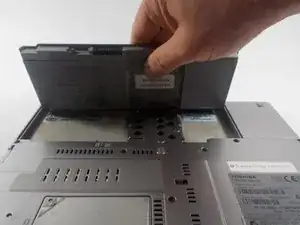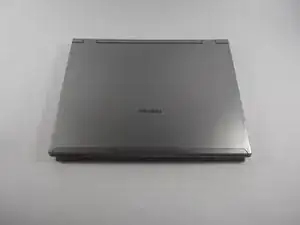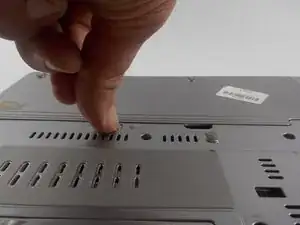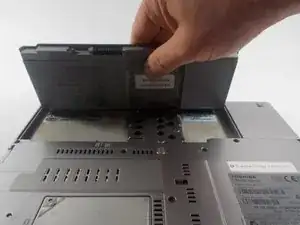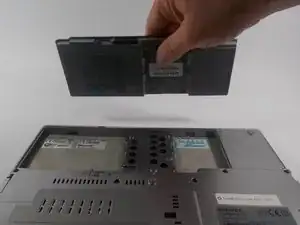Einleitung
You may need to replace your laptop's battery if it is not holding a charge anymore, or not charging at all. To replace the battery on the Toshiba Portege laptop, no tools are necessary, just your own fingers!
-
-
Flip the laptop over. Keep the front end facing away from you, so the battery appears at the top.
-
-
-
While holding the locking mechanism to the right, insert your finger into the tab and lift up.
-
Abschluss
To reassemble your device, follow these instructions in reverse order.