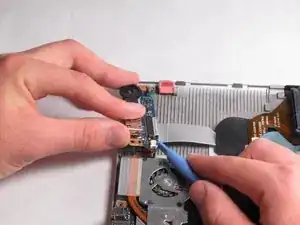Einleitung
Werkzeuge
-
-
Slide both latches to the unlocked position to release the battery.
-
Pull the battery toward you while holding the left latch.
-
-
-
Use the plastic opening tool to disconnect the port from its power source on the laptop. This will be the wire connector with the white connection.
-
Abschluss
To reassemble your device, follow these instructions in reverse order.