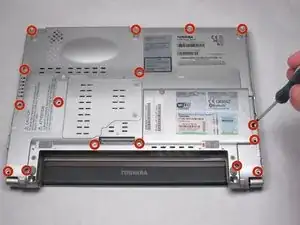Einleitung
For this guide we will be opening up the laptop to replace the CD drive.
Werkzeuge
Ersatzteile
-
-
Slide both latches to the unlocked position to release the battery.
-
Pull the battery toward you while holding the left latch.
-
-
-
Flip the CD Drive over carefully, lifting the right side and turning the drive in order to reveal the attachment.
-
-
-
Remove the two 4 mm screws with the Phillips 00 screwdriver.
-
Pull the ribbon cable away from the laptop to release the CD drive from the computer.
-
Abschluss
To reassemble your device, follow these instructions in reverse order.