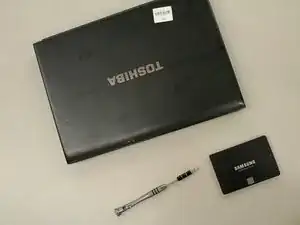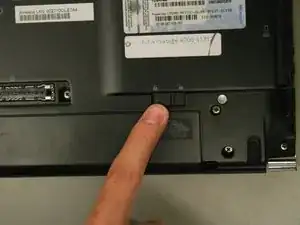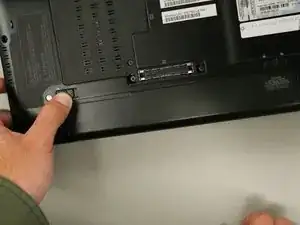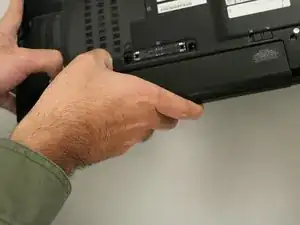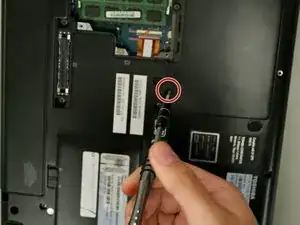Einleitung
Werkzeuge
Ersatzteile
-
-
Locate the battery on the backside of the laptop. The battery is usually located at the bottom.
-
-
-
Lift and remove the RAM cover to reveal the first of 2 40mm screws holding down the hard drive cover. Remove the screw using a Phillips #00 Screwdriver.
-
-
-
Connect the drive (in this case a solid state drive) to the laptop using the SATA cable located inside the hard drive placement area.
-
Abschluss
To reassemble your device, follow these instructions in reverse order.