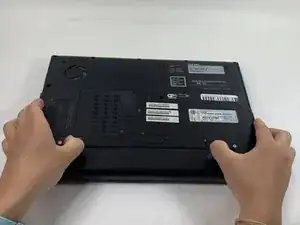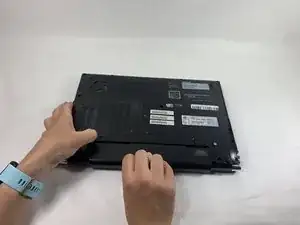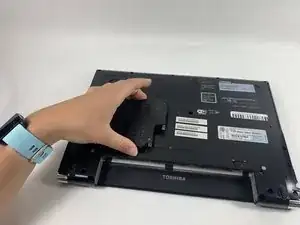Einleitung
This guide will show you how to replace the back plate on a Toshiba Portege R705-P35 laptop. This is a prerequisite guide to replace internal components like the fan, DVD drive and Wi-Fi card. It is necessary to remove all the back plate screws; be sure to separate the different sizes of screws for easy reinstallation.
Werkzeuge
-
-
Turn off and unplug the laptop.
-
Place the laptop upside-side-down with the hinges towards you.
-
-
-
Use your right hand to move the right switch from the locked position to the unlocked position.
-
Use your left hand to move the left switch from the locked position to the unlocked position.
-
-
-
While keeping the left switch unlocked, pull the battery away from the computer with your right hand.
-
-
-
Loosen the two captive screws in the plate with a Phillips #00 screwdriver.
-
Remove the plate from the laptop.
-
-
-
Remove the thirteen 6 mm screws from the back plate using a Phillips #00 screwdriver.
-
Remove the five 5 mm screws from the back plate using a Phillips #00 screwdriver.
-
-
-
Pull the back plate off, starting from the right side, being cautious of the ports on the left side.
-
To reassemble your device, follow these instructions in reverse order.