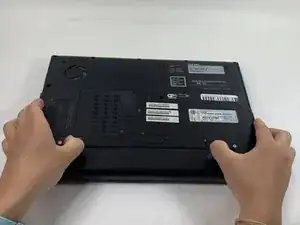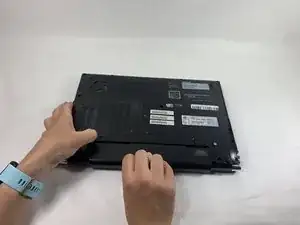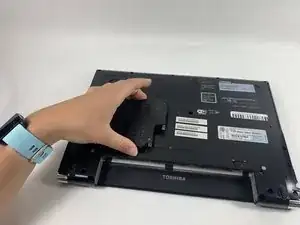Einleitung
The Toshiba Portege R705-P35 has a built-in fan that is used to actively cool off the electrical components that make up the device. The fan is located in the lower right corner of the device directly under the backplate. When replacing, be sure to completely plug in the white wire plug to ensure a connection to the motherboard.
Werkzeuge
-
-
Turn off and unplug the laptop.
-
Place the laptop upside-side-down with the hinges towards you.
-
-
-
Use your right hand to move the right switch from the locked position to the unlocked position.
-
Use your left hand to move the left switch from the locked position to the unlocked position.
-
-
-
While keeping the left switch unlocked, pull the battery away from the computer with your right hand.
-
-
-
Loosen the two captive screws in the plate with a Phillips #00 screwdriver.
-
Remove the plate from the laptop.
-
-
-
Remove the thirteen 6 mm screws from the back plate using a Phillips #00 screwdriver.
-
Remove the five 5 mm screws from the back plate using a Phillips #00 screwdriver.
-
-
-
Pull the back plate off, starting from the right side, being cautious of the ports on the left side.
-
-
-
Remove the two 4 mm screws that join the fan to the device using a Phillips #00 screwdriver.
-
-
-
Use a spudger or your fingers to detach the plug that connects the fan to the motherboard.
-
To reassemble your device, follow these instructions in reverse order.