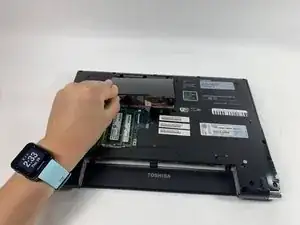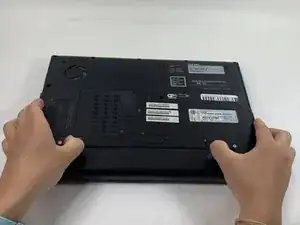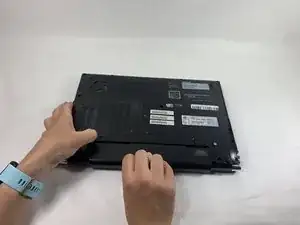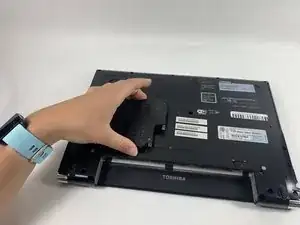Einleitung
This guide will show you how to replace the hard drive plate on a Toshiba Portege R705-P35 laptop. Taking this plate off allows easy access to the hard drive. This is an important step to releasing the whole back plate to access all the components.
Werkzeuge
-
-
Turn off and unplug the laptop.
-
Place the laptop upside-side-down with the hinges towards you.
-
-
-
Use your right hand to move the right switch from the locked position to the unlocked position.
-
Use your left hand to move the left switch from the locked position to the unlocked position.
-
-
-
While keeping the left switch unlocked, pull the battery away from the computer with your right hand.
-
-
-
Loosen the two captive screws in the plate with a Phillips #00 screwdriver.
-
Remove the plate from the laptop.
-
To reassemble your device, follow these instructions in reverse order.