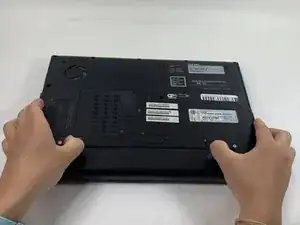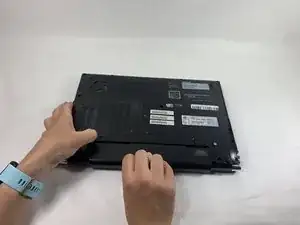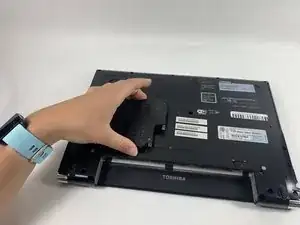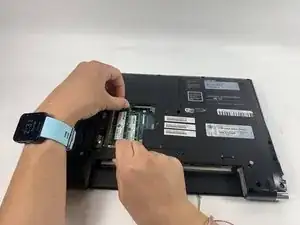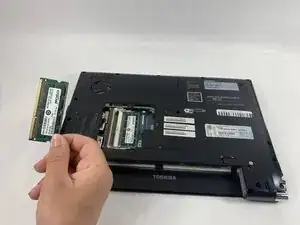Einleitung
This guide will show you how to replace the RAM in a Toshiba Portege R705-P35 laptop. The RAM should be replaced if the computer has memory issues which may be the case if the computer won’t boot or runs slowly. Be sure to remove and re-insert at a 45 degree angle. When replacing, the white side clips should snap back into place when the new board is inserted.
Werkzeuge
-
-
Turn off and unplug the laptop.
-
Place the laptop upside-side-down with the hinges towards you.
-
-
-
Use your right hand to move the right switch from the locked position to the unlocked position.
-
Use your left hand to move the left switch from the locked position to the unlocked position.
-
-
-
While keeping the left switch unlocked, pull the battery away from the computer with your right hand.
-
-
-
Loosen the two captive screws in the plate with a Phillips #00 screwdriver.
-
Remove the plate from the laptop.
-
-
-
Using a spudger or your fingers, push one of the metal rods on either side of the RAM stick away from it until you hear a light clicking noise.
-
Repeat this procedure with the other metal rod on the opposite side of the RAM stick.
-
To reassemble your device, follow these instructions in reverse order.