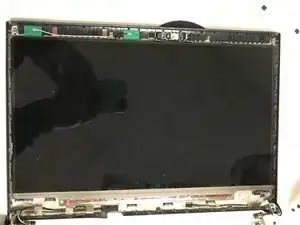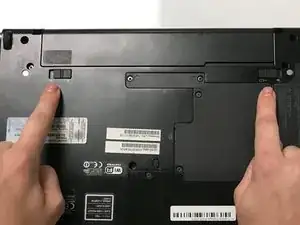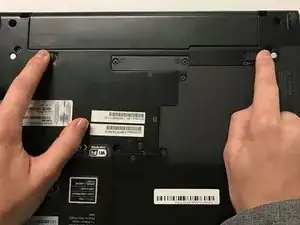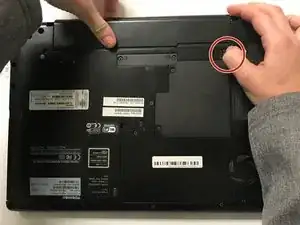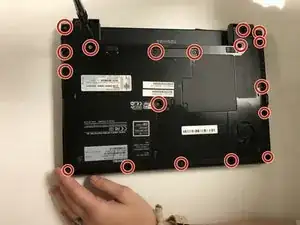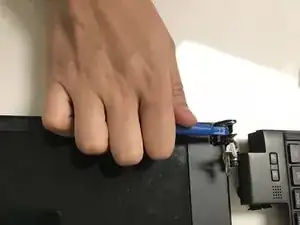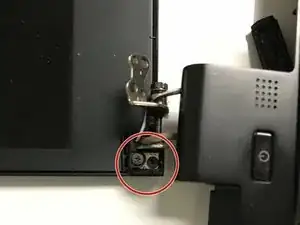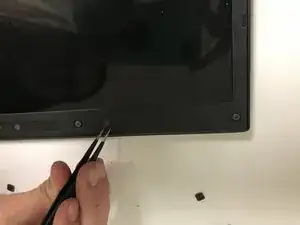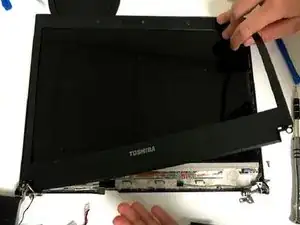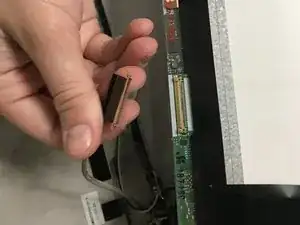Einleitung
In this guide we will remove the screen from a Toshiba Portege R835-P56X
Werkzeuge
-
-
Remove the screw from the metal hinges in the top corners of the laptop as shown in the picture.
-
-
-
Disconnect the white plug with red and black wires located on the right-most upper corner with the chrome hinges pointed farthest away from you.
-
-
-
Remove the chrome hinges using the blue prying tool. The hinges should pop right off without must effort.
-
-
-
Using tweezers, remove the plastic caps from the top edge of the laptop screen, located near the front-facing camera. All but the cap closest to the camera should be removed.
-
Abschluss
To reassemble your device, follow these instructions in reverse order.