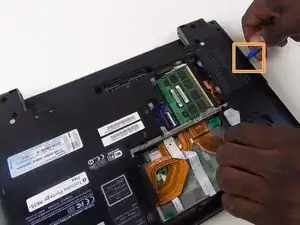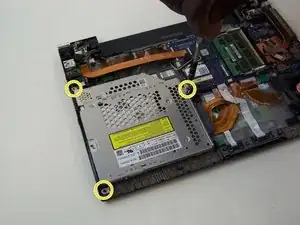Einleitung
This guide will show how to correctly replace the Optical Drive.
Werkzeuge
-
-
Start by removing the back cover by removing the screws, revealing the Optical Drive. Remove the 1 cm screws to remove. Then use the spudger to pry the back off.
-
-
-
After the cover is removed, remove the screws that hold the Drive. It has 3, 1 cm screws holding it down.
-
-
-
Take the 2, .5 cm screws out of the drive line. Once this is complete, you have successfully taken out the Optical Drive.
-
Abschluss
To reassemble your device, follow these instructions in reverse order.