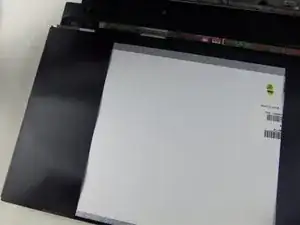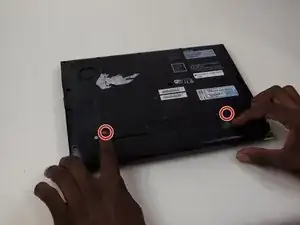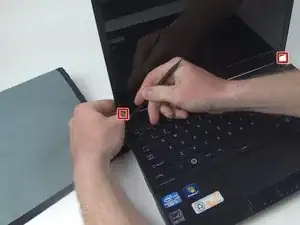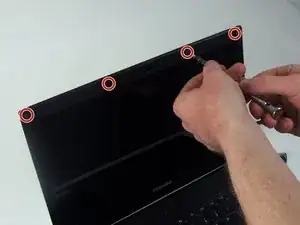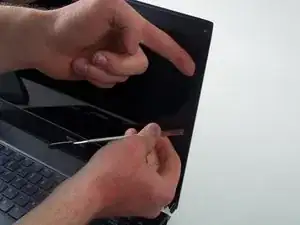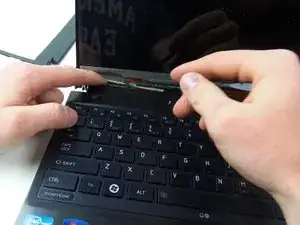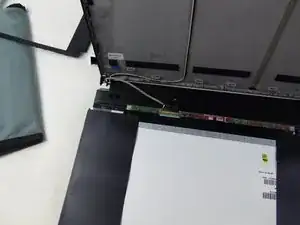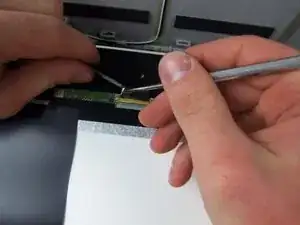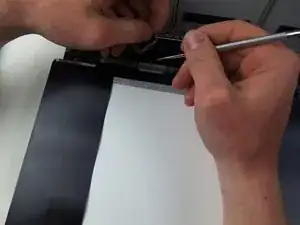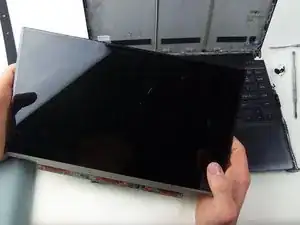Einleitung
This guide will show you how to correctly replace a Toshiba Portege R-835 P88 screen.
Werkzeuge
-
-
Remove the square rubber caps on top of the screws
-
Remove the 4 mm screws at the top
-
remove the two 6 mm screws that were under the chrome caps at the bottom.
-
-
-
Remove the plastic bezel by lightly prying on it. It will pop when it starts to come loose.
-
-
-
Remove tape from around cord attached to the bottom of the screen.
-
Place the screen on top of the keyboard
-
-
-
Remove the cord from the screen by cutting the tape where the two fittings meet. After that pull them apart.
-
Abschluss
To reassemble your device, follow these instructions in reverse order.