Einleitung
When your computer is making loud noises or is hot to the touch, you likely need to replace your fan. Follow this guide to do so. Prerequisites for this guide is the battery removal and keyboard removal.
Werkzeuge
-
-
Find an edge of the black cover piece around the keyboard and pry it up using the spudger.
-
-
-
Lift the keyboard up and detach the strip connecting the keyboard to the back of the laptop.
-
-
-
Insert the iFixit opening tool into the side of the computer that separates the top and bottom of the laptop. Move the tool along the edge of the laptop until the cover can be separated from the device.
-
-
-
Remove the 6 mm screws holding the screen on to the laptop using a Phillips #0 screwdriver.
-
-
-
Remove the four 8 mm screws holding the two circuit boards together using a Phillips #0 screwdriver.
-
-
-
Remove all of the 8 mm screws holding the bottom circuit board to the bottom of the computer using the Phillips #0 screwdriver.
-
To reassemble your device, follow these instructions in reverse order.

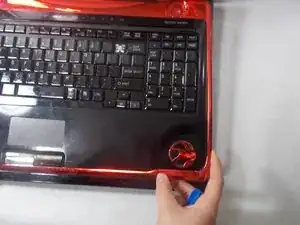
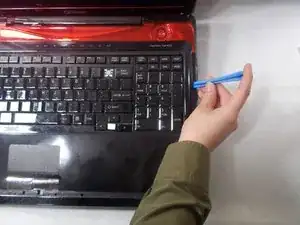
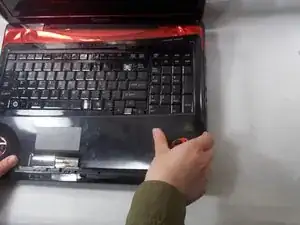


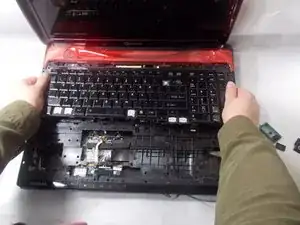





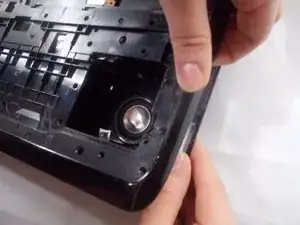
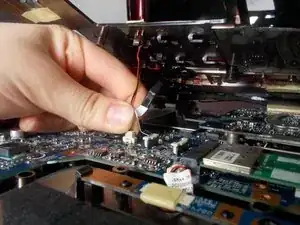












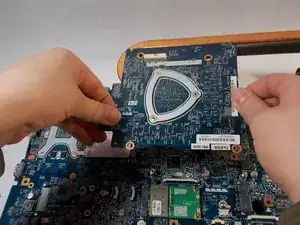







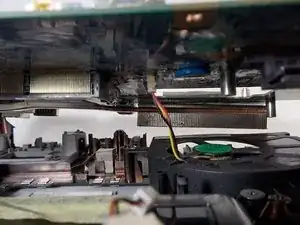


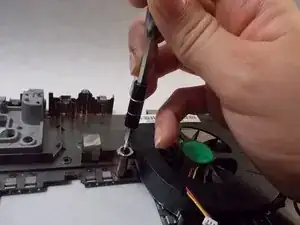

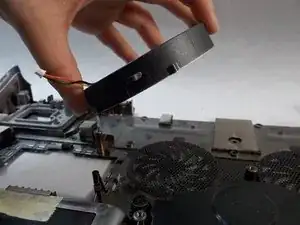
Not sure if this is relevant to this exact model, but the Q701 variant doesn’t require spudging these plastic features off and will can’t be done without snapping plastic rivets. Instead just remove the plastic bar above the keyboard and remove the four screws there. the three screws revealed below allow the entire veneer to come up as a whole (no rivet snapping required!)
Nick Wozniak -