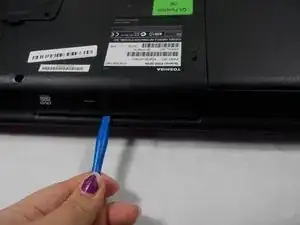Einleitung
This guide will show you how to quickly replace a dysfunctional optical drive.
Werkzeuge
-
-
Insert an iFixit opening tool in between the drive and computer body on the bottom edge of the optical drive and pry it out towards you.
-
Abschluss
To reassemble your device, follow these instructions in reverse order.