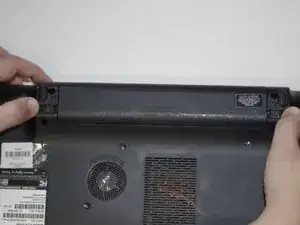Einleitung
You can use this guide to show you how to replace a dead or faulty battery on your Toshiba Qosmio X775-3DV80.
-
-
Identify the two sliding locks on either side of the battery.
-
Simultaneously slide both locks outward to release the battery.
-
Abschluss
To reassemble your device, follow these instructions in reverse order.