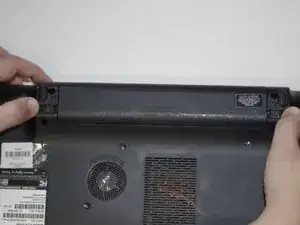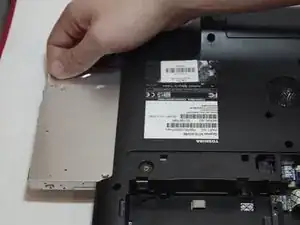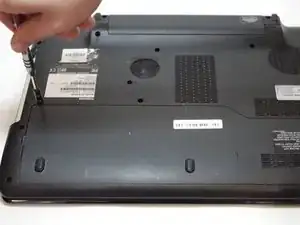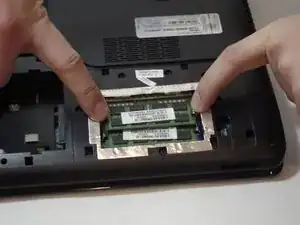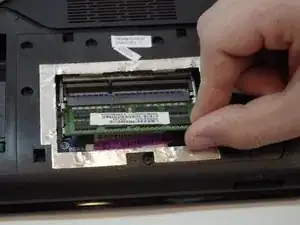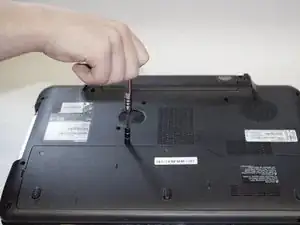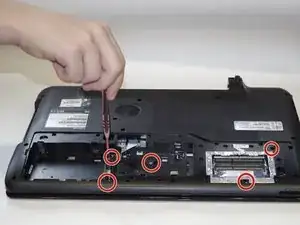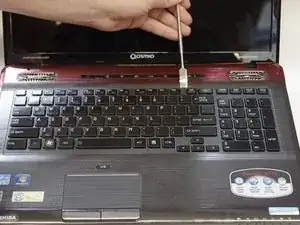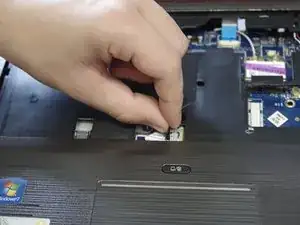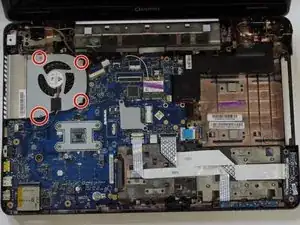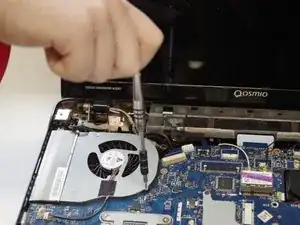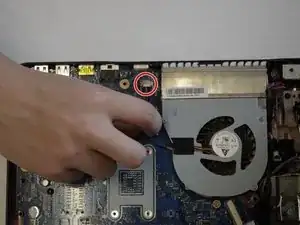Einleitung
Werkzeuge
-
-
Identify the two sliding locks on either side of the battery.
-
Simultaneously slide both locks outward to release the battery.
-
-
-
Using your finger or a spudger, push the optical drive out of its compartment so you can grab it.
-
Pull the optical drive out of its slot in the side of the laptop.
-
-
-
Loosen the single screw on the service panel by twisting counterclockwise with a Phillips #00 screwdriver.
-
-
-
Using your fingers, pull the retaining clips away from the RAM sticks.
-
Pull the RAM sticks out of the slots.
-
-
-
Using a Phillips #00 screwdriver, remove all the remaining fourteen screws from the bottom case of the laptop.
-
-
-
Using a Phillips #00 screwdriver, remove the five screws under the service panel.
-
Remove the retaining clip.
-
-
-
Disconnect the two ribbon cables connecting the keyboard to the laptop.
-
Unplug the connector on the bottom of the laptop.
-
-
-
Using a Phillips #00 screwdriver, remove the four screws securing the fan assembly to the laptop.
-
To reassemble your device, follow these instructions in reverse order.