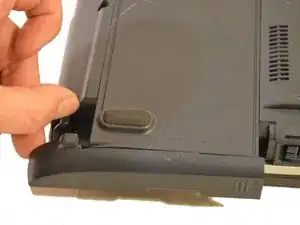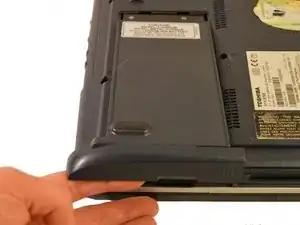Einleitung
If you are having troubles with your battery, or it no longer holds charge. It is a wise decision to replace it with a new battery.
Abschluss
To reassemble your device, follow these instructions in reverse order.