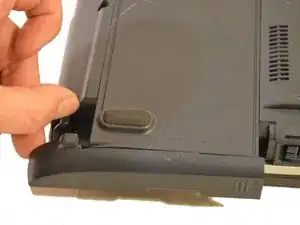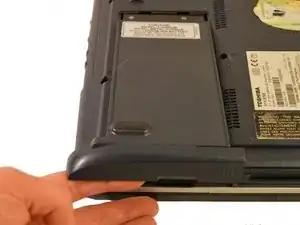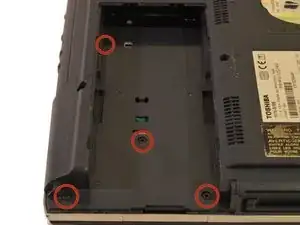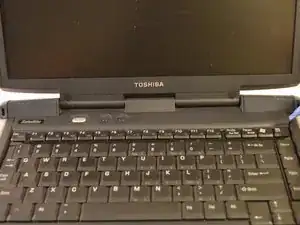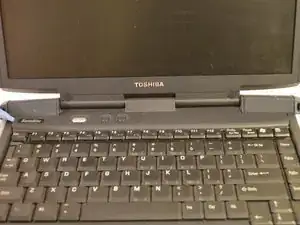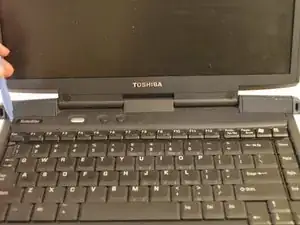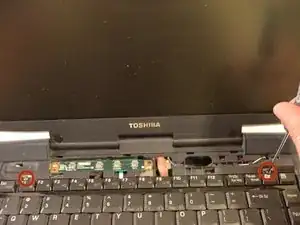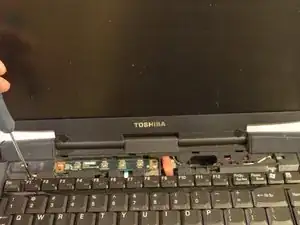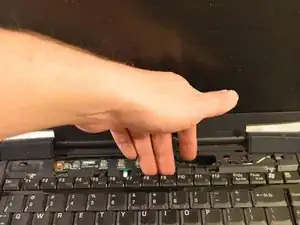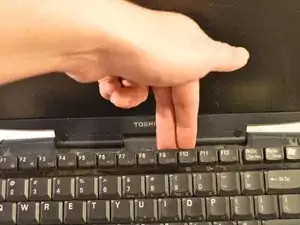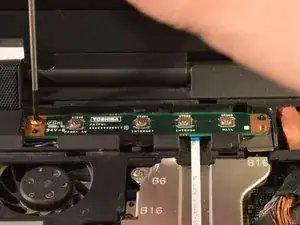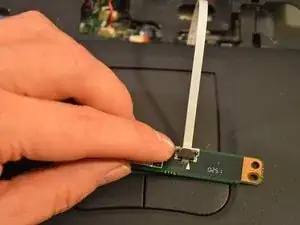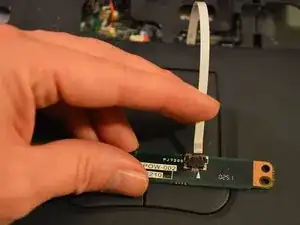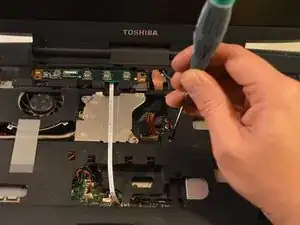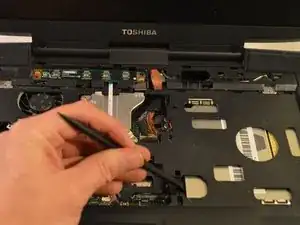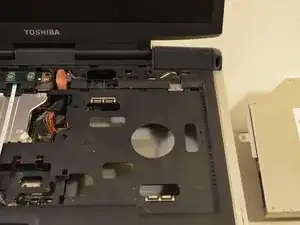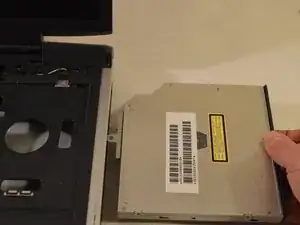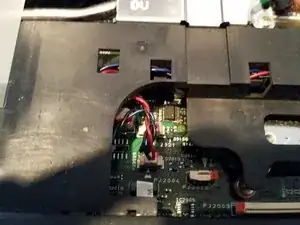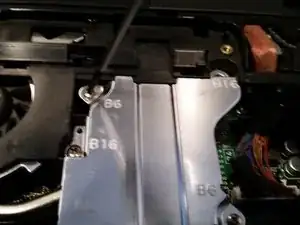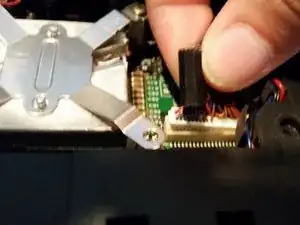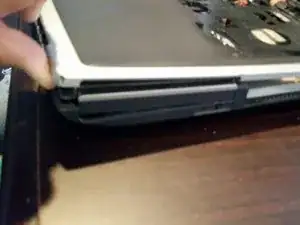Einleitung
An overheating laptop, or an always on noisy fan, can be caused by a clogged heatsink, clogged fan, broken fan, or bad thermal paste.
This procedure is similar to the Satellite 1410.
Werkzeuge
Ersatzteile
-
-
Using a set of case opening tools, pry open the left and right sides of the black plastic strip above the keyboard.
-
Fully detach the strip.
-
-
-
Unscrew the screw located on the left side of the optical drive near the heat sink cover in the middle of the laptop.
-
-
-
Disconnect the fan power connector.
-
Remove the heatsink and fan.
-
Check the heatsink fins and fan for any dust build-up. If any is found use compressed air to clean.
-
-
-
Clean the old thermal paste off the CPU and heatsink.
-
Use a q tip to remove the majority of the thermal paste.
-
Use an isopropyl alcohol soaked q tip to further clean remaining thermal paste.
-
Dry and clean both surfaces with another q-tip.
-
Once completely clean, apply a rice grain sized amount of new thermal paste to the CPU and reattach the heatsink and fan.
-
To reassemble your device, follow these instructions in reverse order.