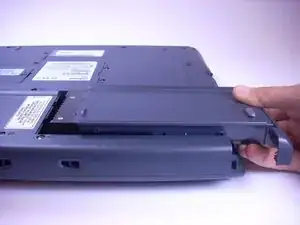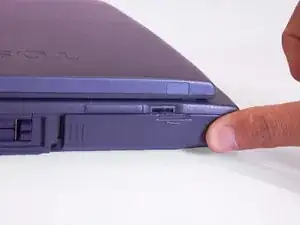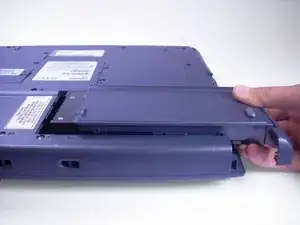Einleitung
If your battery no longer holds charge, it is a wise decision to purchase a new battery and replace the old one. This guide will show you how to replace this battery.
-
-
Placing your finger on the raised grip, push the battery casing to the right. It will slide over.
-
Abschluss
To reassemble your device, follow these instructions in reverse order.