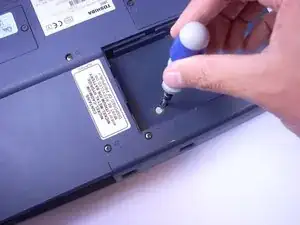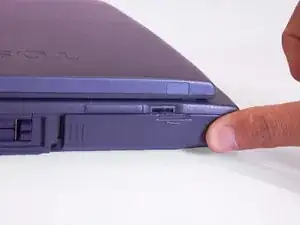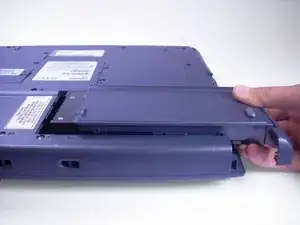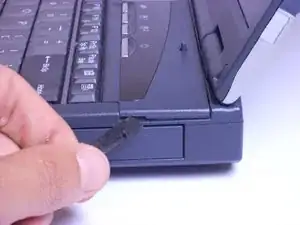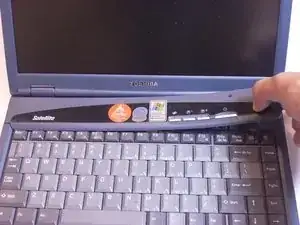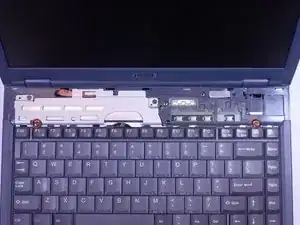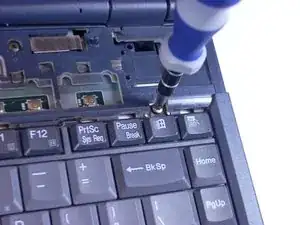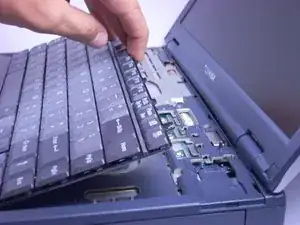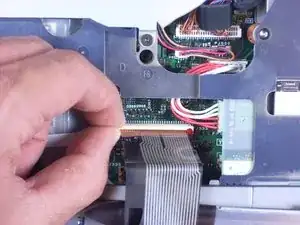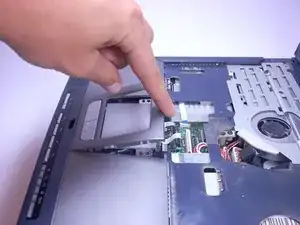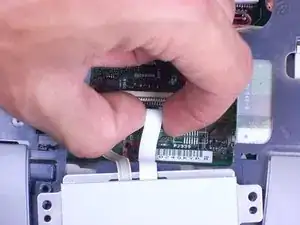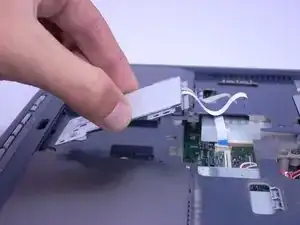Einleitung
Werkzeuge
-
-
Placing your finger on the raised grip, push the battery casing to the right. It will slide over.
-
-
-
Stick a spudger in one of the sides of the top panel. Lift slowly from one side to the other and it will pop off.
-
-
-
Using your hands, lift keyboard up toward you, starting from the edge closest to the screen.
-
-
-
Find the white ribbon connector (where the keyboard is still attached to the rest of the laptop).
-
Slide the white ribbon connector up and lift the ribbon out of it.
-
-
-
Using a Phillips Screwdriver, unscrew and remove the one F4 screw closest to the center of the laptop.
-
-
-
Using your finger, lift off the plastic covering the trackpad by putting your finger underneath the plastic and pulling towards you. The plastic should just pop off.
-
-
-
Remove the left, brown ribbon by pinching the part of the ribbon connected to the computer and lifting towards you.
-
-
-
Remove the white ribbon on the right by pinching the part connected to the laptop with your fingers and pulling towards you.
-
To reassemble your device, follow these instructions in reverse order.